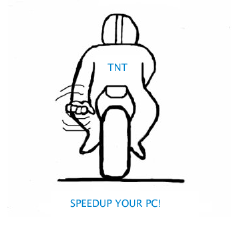 I shared 6 Tips N Tricks earlier on PART1 of this post, the remaining TNT are shared here.
I shared 6 Tips N Tricks earlier on PART1 of this post, the remaining TNT are shared here.
7. Always cleanup your Windows Registry
The Windows Registry is a directory which stores settings and options for the operating system you use. Every software or program that you install is registered in this directory. A Windows Registry is just like a map for an operating system. When ever you open a program ,your computer contacts the Windows Registry, which provides it with all the information about that program. A clear and clean map is always easily understood but an unorganized map will always be confusing. Same is the case with Windows Registry, keeping it clean will allow your computer to better communicate with the Registry and work effectively. All your programs will open with a fraction of second without any delays................ Only........ if you clean your registry daily.
The answer is simple Download "Registry Mechanic" software. This is the best software for cleaning your registry. Its ranked first amongst all other Registry Cleaning Softwares. It doesn't only cleans your registry but scans it daily. It also has the Disk Fragment utility, we discussed earlier. In short it is multi-functional. Lets look at some of its features,

- It scans your registry daily.
- It compacts and optimizes your registry [keeps it clean]
- It also optimizes your system [Improves your system performance]

You can see two buttons here, the first will improve your system performance and the second will defragment your drives. You can also see five menu tabs at the top. If you click on the last tab " system information" you will get all information about your PC, check mine,

You can see my CPU speed is 863 MHz, which means its Pentium-3 but I bet it runs faster than Pentium-4 which has a CPU speed of 2400 MHz !!
You can also see that I am using a 382MB RAM, which is highly responsible for your system speed. Use as high RAM as possible, using a RAM of 1000MB would make your computer a Super Computer I promise!
Now lets talk about downloading "Registry Mechanic". The cost of latest version of Registry Mechanic is USD $29.95 and comes with a 12 month subscription. Oh! my God isn't that expensive. What if I tell you to get it for free with 12 months validity ?????? :D I know you are curious to know how to get it for free. Don't worry its really simple. To promote their product, PC Tools [Producer of Registry Mechanic] is giving a one year license key for free! To get the software and the license key, just Click here
You will be provided with a simple form, just fill it and click submit. The license code will be emailed to you shortly.
Now you have to download the correct version of Registry Mechanic because this license is valid only for version 7.0 of Registry Mechanic. To download this version Click here
After downloading and installing it, insert the License key emailed to you, and then Enjoy!
8. Alternative to Registry Mechanic, Msconfig Utility & Add or Remove Program
Hmm let me now tell you the best tip ever! If you found any of the above manual steps difficult to understand or tough to apply and wish to know a short-cut, then "CCleaner" comes to your rescue.This is what CCleaner's manufacturer says,
"CCleaner is a freeware PC optimization tool.
It combines a system cleaner that removes unused and temporary files from your system and also a fully featured registry cleaner!
CCleaner allows Windows to run faster, more efficiently and gives you more hard disk space.
The best part is that it's Small, Fast and Free!"
Lets see some of its screenshots,



You can see above that it includes a Registry cleaner, Startup utility to adjust your startup items and a "add or remove" utility. What else do you need? Go download it right now.
Click here to download CCleaner
Click here to download CCleaner
That's All!
I haven't reinstalled Win XP for the last 9 months and my computer is still working perfectly alright!!! Just because I follow the above 8 steps of boosting my PC speed regularly.
I hope these steps will help you in solving your problems related to slow computer speed. Please feel free to ask anything related to this post.
I hope these steps will help you in solving your problems related to slow computer speed. Please feel free to ask anything related to this post.











Post a Comment
What's On Your Mind