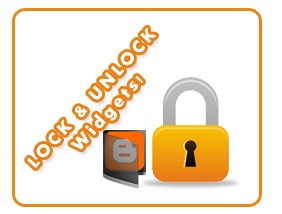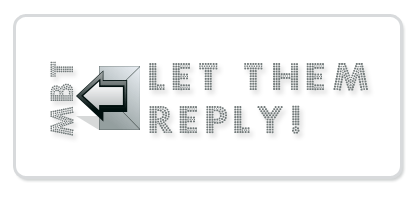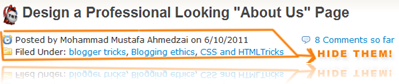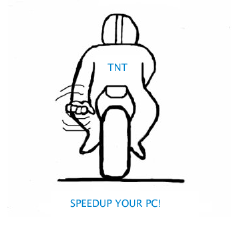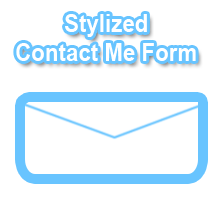 A Contact Form is a must for every website and weblog for feedback and suggestion purposes. There are many free email services that let you create free online Contact Forms but most of these forms are casual in look and appearance and are already used by millions of websites. Then how can you make your free form look any different from others?
A Contact Form is a must for every website and weblog for feedback and suggestion purposes. There are many free email services that let you create free online Contact Forms but most of these forms are casual in look and appearance and are already used by millions of websites. Then how can you make your free form look any different from others?
Well luckily after spending some hours of hard work I have successfully created a well stylized and optimized code that is unique in every aspect and that is capable enough to turn your free Contact form from this,
Read More !